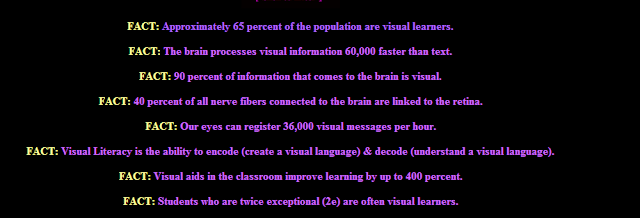Reflective Synopsis:
Since becoming a
‘pre-service teacher’ I have been consciously taking note of the content, pedagogy
strategies and resources, in this case technology, my lecturers use to teach me.
I feel it reasonably safe to assume that the way I am being taught in turn reflects
the beliefs of my teachers and the approaches I am encouraged to follow as a teacher.
As I reflect on the assessment
of this course, beginning at the initial blogs on Learning Theories and the TPACK Framework, to my own application of each of the technologies,
it has become evident that throughout the whole assessment process I have been
constantly taught how to ‘learn by
design’ as inherit in the TPACK Framework.
With each blog I was scaffolded
through an ‘Introduction and Overview’ and provided with a ‘Learning Material’
link. I was then required to undertake ‘Learning Engagement’ activities wherein
I was to consider the content and navigate my way through using this new
technology.
Each blog provided an
opportunity to experience ‘collaborative
construction of knowledge’ wherein I was able to provide comments on
other blogs and comments were posted on my blog. Another example of collaboration was the
engagement activity in week 2 where I took part in the deBono's mobile phone class wiki debate.
Whilst the content of the wiki had little to do with my course learning, the
process and application of using the wiki was very insightful as a first time
wiki user.
In an attempt to follow this
collaboration of learning approach I created my own wiki page to engage with my fellow class mates in responding to the SWOT activities for
week 3. Whilst this didn't exactly ‘take off’ I can see how the process could
have been an effective example of ‘collaborative construction of knowledge’
using wiki.
The blog itself was used not
only as a tool for my own learning reflections,
but was a great way for my teachers to assess my knowledge and understanding and to provide feedback.
The ‘learning by design’ process emphasized the reality, and the
words of Mishra and Koehler (2006), that as a teacher I cannot simply learn
about technology and expect that I will be able teach technology. Without the
‘hands on’ exposure to digital technologies my digital pedagogy could remain limited to
the confides of teaching based on ‘behaviourist design’ whereby students learn
only ‘from’ technology as opposed to ‘with’ technologies via constructivism theory
(Mishra and Koehler, 2006). This is not to say that there isn't a place in
e-learning for ‘behaviourist design’ such as the use of quizzes or PowerPoint
presentations which are useful tools in teaching critical learning aspects or assessing understanding. See week 5 blog
wherein I prepared a very simple PowerPoint presentation which I then uploaded
to my wiki.
Clearly the PowerPoint needs refinement, yet I can see how this informative approach, using
visual, audio, and text, to teach with ICTs could work to engage students.
That being said, I now
appreciate the time required to properly learn and implement technology. On reflection I feel that I did not allow myself adequate time to ‘play’
with each of the technologies mentioned in my blog and am not entirely happy
with the outcomes, yet they serve the purpose of this assessment.
I also observe the utilization of the Revised Bloom’sTaxonomy. To me it appears that the sequence of
the activities began with Blooms ‘highest level of intellectual behaviours’ and
ended at the ‘lowest’:
- creating a
designing and constructing my blog and wiki;
- evaluating by
posting and collaborating;
- analyzing by
linking and tagging;
- applying by
uploading Youtubs, downloading, playing with technologies; and
- understanding by
of this reflective blog
- (remembering by taking part in the
pending quiz)
In respect to ‘Ethics, Issues and ICT,’ in
week 3 I posted blogs that included SWOTs on the on-line technologies - blogs,
wikis, and website.
Importantly, in each of the SWOTs ‘Threat’ section I included security and
safety concerns. Working legally, which includes appropriate referencing, also
needs to be considered when working with on-line technologies. I do not see
these ‘Threats’ as being matters that would prevent the use of ICTs in learning.
Rather, it is up to me as the teacher to ensure that students are aware of
their ethical and legal responsibilities.
In educating students on
their ethical, safety and legal responsibilities I refer to the Australian Government’s
‘Cybersmart’ website.
This website is a great resource in providing practical information, resources
and advice on being safe, legal and ethical on-line. The website also provides
‘Resources and Lesson Plans’ for teachers to effectively teach students, via
multimedia resources, ‘cybersafety.’
The other aspect of digital safety, ethical, and legal considerations is the protection of my own character as a teacher. I am aware of the many ways digital information can be misinterpreted, misused, misrepresented etc. Thus, being aware of the current rules and protocols relevant to the education environment I teach in will be fundamental in reducing this risk.
I see that it is
my job as a teacher to effectively incorporate learning technology
through my digital pedagogy that is challenging and enjoyable.
Effective digital pedagogy relies on 'knowing your learning' - their learning styles and preferences, including differences in learning. In developing a digital pedagogy, as a
teacher I am required to provide students the opportunities to achiever the ‘Student
ICT Expectations’ as set out by the National Statements of Learning from Information and Communication
Technologies and the Australian Curriculum. Whereby students are expected to:
- Inquiring with ICT
- Creating with ICT
- Communicating with ICT
- Ethics, Issues and ICT
- Operating ICT
The result = 'The Contemporary Effective Learner'
In assisting the development on 'The Contemporary Effective Learning,' and by way of summarizing Andrew Churches views on effective
digital pedagogy, I have become aware that my digital pedagogy needs to consider content that is relevant to the
curriculum as well as engaging and relevant to the student. My digital pedagogy needs to involve ‘higher order thinking’ in
line with Bloom’s Taxonomy and collaboration, all expressed using ‘appropriate’
ICTs following the TPACK framework.
In contrast to my first blog
I know longer feel the ‘computer literate, immigrant.’ I have learnt a great
deal about this rapid and ever developing technological world. I am without
doubt destined to a life of learning and adapting to ensure students are constantly
enthused with learning and provided with the education they need to remain contemporary.
I can definitely see the potential to educate using ICTs!
Reference List:
The other aspect of digital safety, ethical, and legal considerations is the protection of my own character as a teacher. I am aware of the many ways digital information can be misinterpreted, misused, misrepresented etc. Thus, being aware of the current rules and protocols relevant to the education environment I teach in will be fundamental in reducing this risk.
I see that it is
my job as a teacher to effectively incorporate learning technology
through my digital pedagogy that is challenging and enjoyable.
Effective digital pedagogy relies on 'knowing your learning' - their learning styles and preferences, including differences in learning. In developing a digital pedagogy, as a
teacher I am required to provide students the opportunities to achiever the ‘Student
ICT Expectations’ as set out by the National Statements of Learning from Information and Communication
Technologies and the Australian Curriculum. Whereby students are expected to:
The result = 'The Contemporary Effective Learner'
In contrast to my first blog I know longer feel the ‘computer literate, immigrant.’ I have learnt a great deal about this rapid and ever developing technological world. I am without doubt destined to a life of learning and adapting to ensure students are constantly enthused with learning and provided with the education they need to remain contemporary. I can definitely see the potential to educate using ICTs!
Reference List:
- Australian Government. ‘Cybersmart.’ Viewed at http://www.cybersmart.gov.au/Schools/Teacher%20resources.aspx
- Churches., A. ‘Bloom’s Introduction.’ Viewed at http://edorigami.wikispaces.com/Bloom%27s+-+Introduction
- Fadel., C (for Metiri Group – commissioned by CISCO). ‘Multimodal Learning Through Media: What Research Says.’ 2008. CISCO Systems.
- Mapuva., J et al. Blogs, Wikis, Podcasts; Harnessing Technology for Enhanced Learning Achievement through powerful web tools. South Africa.
- Mishra., P and Koehler., M. 2006. Technological Pedagogical Content Knowledge: A Framework for Teacher Knowledge. Teachers Collage, Columbia University. USA.
- Queensland Government. ‘Smart Classrooms’ viewed at http://education.qld.gov.au/smartclassrooms/enabling-learners/digital-classroom.html.
- Queensland Government. ‘Towards Tomorrow’s Queensland’ viewed at http://www.energyfutures.qld.gov.au/energy-in-queensland/towards-Q2.htm
- Queensland Government. 2005. 'Contemporary Learning: learning in an online world Curriculum Corporation, Carlton South.' viewed at: https://classroomconnections.eq.edu.au/topics/Documents/2012/september/engaging-and-challenging-students.pdf